Best Software for Recovering Pen Drives
DRS Tools Pen Drive Recovery Tool is a strong and safe way to get back data that has been deleted permanently from a pen drive. There is a feature in the software that lets you get back data even after formatting the Flash Drive or Pen Drive. It can get back files from FAT, exFAT, and NTFS formatted flash drives, and it only takes a few clicks to get back files after formatting a flash drive.
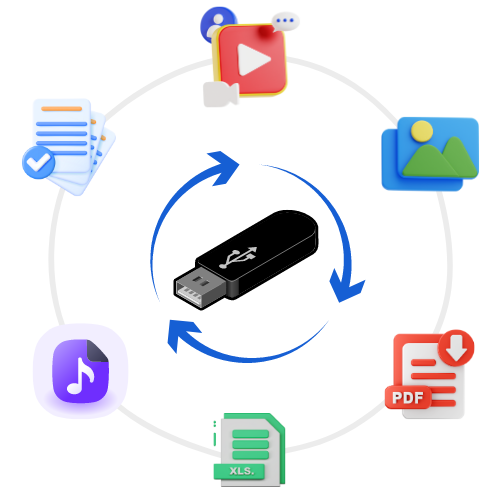
Pen Drive Recovery is possible using DRSTools
- Get back all videos, photos, documents, and other types of all files that are from pend drive has been lost.
- This pen drive data restorer software can get data back from a pen drive, a USB drive, Flash drive, sd card and memory cards.
- Advance version of this program supports multiple languages from the Installation Setup
- It can get back deleted GPT partitions on all types of flash drives.
- This tool provides the Category Filter to save the files that are only needed from the recovered data
- Easily view all types of data and files by double-clicking on the recovered file.
- Easily get back data from a Mac OS HFS+ partition that has been formatted, damaged, or deleted.
- It lets you filter and preview deleted data in the disk image category.
- This pen drive data recovery supports to skip over the recovered deleted data while the data was being saved.
- The software can recover data from any of brand of pen drive, no matter what size of pen drive and data is.
- Using this tool one can get back RAW files from a pen drive.
- It can get back data that has been deleted, damaged, or formatted from a dynamic disk.
- This program automatically finds the storage device to scan the data.
- There is a selective option feature that gives you the choice to save either specific files or all recovered files.
- You can put Pen Drive Recovery Tool on Windows 11 (64-bit) and all the below versions.
What Does DRSTools Pen Drive Data Recovery Software Do and are Features?
Why Files Get Messed Up and Lost From Any Pen Drives?
Users may not be able to open the pen drive, view, or transfer files, and save on a pen drive, if the files are damaged or any internal error with the pen drive. The Pen Drive Recovery software is a tool the solution to restore and recover data, on the other hand, one can get back lost data, and it doesn’t matter what damaged pen drive memory as follows:
- Pen drive infected by any virus
- Bad sectors appears in USB
- All data file become shortcut
- Sudden Loss of Power
- Frequent disconnection improperly
- Read or Write Error
- Computers crash
- Failure of a USB Driver
- Not able to find pen drive after connecting
- Pen drive become raw that was earlier working fine
Corrupt Data Recovery from a Pen Drive with Ease - here is how!
The software from DRSTools is special recovery tool for recovering data from pen drives has been designed and developed so that it can get back damaged data files. On the computer, all you have to do is run this automatic pen drive file recovery tool. It will then scan the entire pen drive and then it will show a list of all the damaged files and folders in the preview pane when the scanning is done.
Get Back Lost Data from a Pen Drive
Data loss can be happen and anytime and even frequently possible from Pen Drives due to numbers of reasons. Data loss reasons are such as formatting by mistake or in hurry, media corruption, or deleted entire folder instead of selective files. If so, then don’t worry if you lost data or deleted from pen drive. With this software for pen drive recovery, one can easily get back data that was deleted permanently from a pen drive. Here
- Normal deleted and shift deleted data recovery from pen drive
- Bring back pen drives data formatted in exFAT, FAT, or NTFSfile system
- Get back deleted files and data from pen drive, flash drive and memory card
- Show recovered data that was deleted permanently in red
- Preview of lost data due to any reason will be displayed.
Get Back Files after Formatting a Flash Drive
The computer or laptop you are using sometimes throws unwanted error message when you try to use a pen drive. It might say “You Need to Format the Disk in Drive” or something else. After the error display, users will not be able to open pend drive until the format process done. There are also times when people format their pen drives on purpose. After that, getting back formatted data from a pen drive is very important. But this Pen Drive formatted data Recovery Tool makes it easy to get back files after formatting it.
- Download this software and install on your machine
- Now select the pen drive from external drive option
- Click on scan button the search and recover formatting data.
- After scan all the data will be visible in left pane
- Select the data you need folders and files separately if required.
- Now recover button will restore all data.
All Brand Pen Drive Lost Data Can Be Recovered
It is possible for Pen Drive Data Recovery Tool to get back and restore data from all types and sizes of personal digital assistants. Pen drives made by PNY, Lexar, iBall, MoserBaer, Samsung, Strontium, Apple, Toshiba, Transcend, Sony, HP, Kingston, SanDisk, and others can have their data recovered. AS well pen drive of any size are supported to recover and restore data from formatted, deleted, lost, corrupt situations and it is one of the helpful solution.
- Permanently deleted data recovery from pen drive.
- Retrieve lost data from formatted pen drive
- Damage pen drive recovery and restore data in healthy form.
- Designed for all Windows OS compatibility
- Bad Sectors pen drive data recovery
What Makes DRSTools Pen Drive Data Recovery Software Stand Out
The best software to get back files that have been deleted permanently from a pen drive
Get Back Lost Data on a Pen Drive
To share or send data, pen drives are the most common type of storage device. While connecting pen drives to different computers, they may get damaged or show an error message if they are hit by a virus, trojan, or are not ejected properly. Now that you have this tool, it’s easy to get back the data on a broken pen drive.
Two Ways to Get Back Pen Drive Files
There are two ways that the pen drive file recovery software can help you get back deleted data from an external storage drive:
- Scan: for lost or damaged pen drive data
- Formatted Scan: To get back data from a formatted pen drive
Get back normal data on a pen drive
You can recover all of the data on a pen drive and get it back with this option. The software for recovering data from a pen drive scans the drive and loads all of its data. You can then extract the data and save it anywhere you want. You can get back the deleted files and folders on the pen drive with this recovery mode.
Get Back Deleted Files or Folders
If you accidentally deleted some files or folders from your thumb drive after connecting it to another computer, you can get them back with the Pen drive file recovery tool. It carefully checks the pen drive data and loads all the files that are on it. You can also get back data that you lost or deleted from your pen drive.
Get Back Files on a Formatted Pen Drive
When a pen drive gets corrupt, a lot of people format it. Even though the pen drive is clean and virus-free, you lose important data. But now with pen drive recovery tool, you can quickly get back the data from a partition that has been formatted. The software can also get back all the original data files from formatted drives, including PNG, ZIP, DOCX, JPEG, PPTX, XLSX, GIF, PDF, MPEG, AVI, WAV, BMP, and more.
Strong Search deep scan option to find
The tool has a powerful search engine that makes it easy to find the files and folders you want from the recovery results. Match the file name with a word or phrase to find desired file from the search bar option after completion of recovery. This will make it easier to get out of the pen drive’s data only the files and folders that you need.
Recovery of FAT and NTFS system Pen Drive
This advanced recovery tool for pen drive can get back data from any pen drives with the FAT and NTFS file systems. The data that is being affected severely could be permanent damaged and deleted or in half recovered form and cannot be read. The tool’s advanced algorithms help get back data from a data stick like pen drive that is formatted with any file system.
Full Live Report on Pen Drive Scanning Recovery
This pen drive deleted data recovery tool shows a live scan report in a pop-up window after you choose the external device option and scan process completion with recovery under device scan for pen drive. The selected drive brand, total size, number of folders, numbers of files, lost directory, lost folders, deleted folders, intact folders and files scanned are all shown in display. Once you’re done, you can look at the recoverable data and files in pen drive or search for specific files you need.
Automatically find devices that can be detected
As soon as the pen drive data recovery tool you launch, it will automatically detect the pen drive inserted or connect to pc and laptop and display on screen under external device option next to windows data recovery option. The software interface will show you inside which pen drives are connected to your system. Choose the scan for recovery and it will start automatic scanning and software will show you if there is advance scan required and automatically started to recover the data. Using this pen drive recovery tool it is easier to retrieve and restore back files that have been permanently deleted from a pen drive.
Identify the Brand and Details of Pen Drive
When the software launch and running, it will show you all removable devices and storage media with complete information to provide surety that the software is going to work on the right device. Everything about a scanned device information will be provided by this tool. This is a perfect solution as a software for formatted pen drive recovery and to retrieve back all data with authenticity.
Recover only selective files and folder from a pen drive
Once the recovered file you checked and happy with the result and the files you were looking are all found. Now the recovered data would be in high density and few of junk files will be visible, so in this case users have options to select the files only they need and click on recover to save. Exact files, data and folders would be save as per selection to the destination drive.
Full compatible with all Windows OS
This advance and powerful pen drive data recovery software designed to work with all Windows Operating System, so feel free any doubt install and use on any system. You can use this software to recover lost, deleted, or formatted data from a connected removable storage device on Windows 10 and any of the versions below without any problems.
Pen Drive Data Recovery Software - Specifications
Download Pen Drive file recovery wizard to retrieve lost files from Pen Drive and check below all the specifications of the software required to use from download and installations to result in recovery.
- Size of the software – Software setup file is almost 90 MB
- Version is 1.7
Trial Ver. Limitations
Trial version of pen drive recovery comes with all features enabled except the saving option. To save the recovered data there is license key required to activate the software and only activated software can save all recovered files. So there is only preview options with free trial and that is enough to analyze the strength of the software prior to go with any license version purchase.
System specifications:
- Hard Disk Space – 400MB required to installation
- Ram – 4GB is minimum required for speed
Processor – At least a dual core 2 CPU with E5600 at 2.4GHZ for processing speed required
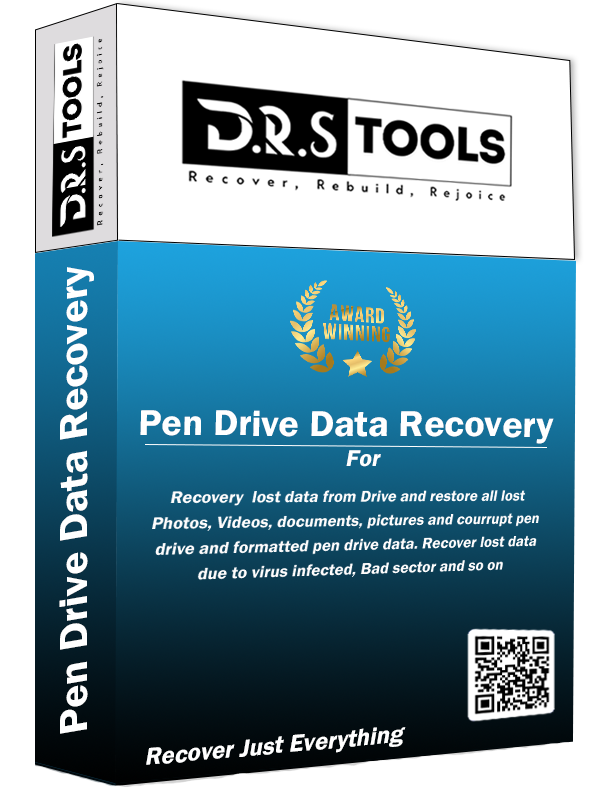
Prerequisites for software –
Updated Windows OS at least a Windows 7 with 32 bit or 64 bit with lower (Windows 11 latest supported)
To scan and recover the pen drive lost data, pen drive should be detected to the machine and read by the software.
Supported Edition:
Microsoft Windows – Windows OS 11, 10, 8, 7 with 32 and 64 Bit and all Microsoft Windows server 2008 to 2019
Supported file types – FAT 16, FAT 32, ExFAT, NTFS and NTFS5 file system
Storage Disk Types – Any basic or a dynamic disk
USB Types – USB 1.0, USB 1.1, USB 2.0, USB 3.0, USB 3.1
Supported brands – All brands of pen drive tested and supported very well
Software License Delivery
Instant delivery of license key to email id which has been used to make order and filling up the purchase order form. Sometime it may require a 30 minutes if license server goes under license maintenance on urgent basis.
Pen Drive Recovery Software Supported File Types
Documents file types to recover
XPS, SDT, RTF, DOC/DOCX, XLS/XLSX, PPT/PPTX, PDF, CWK, HTML/HTM, MDB, INDD, EPS, ODT etc.
Videos types to recover
AVI, MOV, MP4, AU, M4V, WAVE, 2GP, MXF, 3GP, 3G2, WMV, MKV, ASF, FLV, SWF, MPG, RM/RMVB, MPEG etc.
Audio types to recover
AIF/AIFF, M4A, RA, MP3, ADI, OGS, WAV, WMA, APE, MID/MIDI, OGG, AAC, RealAudio, VQF etc.
Emails types to recover
EML, MSG, MBOX, PST, DBX, EMLX, DBX, DOCM, AEP, DOTX & DOTM.
Pictures type to recover
DCR , WMF, DNG, ERF, RAW, PG/JPEG, TIFF/TIF, DMG, PNG, BMP, GIF, PSD, AI, EPS, EPS, CRW, CR2, NEF, ORF, RAF, SR2, MRW, SWF, SVG and so on.

Personal
USE COUPON: DRS10OFF
$39.00
-
1 - License For 1 Month
-
Recover Lost Data and all Files
-
Unable to repair data with professional
-
Free Upgrade is Included for 1 Month
-
Free software support included
-
Encrypted data recovery without repair
Personal
USE COUPON: DRS10OFF
$59.00
-
1 - License For 1 Month
-
Recover Lost Data and all Files
-
Unable to repair data with professional
-
Free Upgrade is Included for 1 Month
-
Free software support included
-
Encrypted data recovery without repair
Personal
USE COUPON: DRS10OFF
$100.00
-
1 - License For 1 Month
-
Recover Unlimited Data and Files/Folders
-
Repair Files like Doc, Word, XLSx and PDF
-
Free Auto Upgrade for lifetime
-
Technical software support included
-
Recover and Repair entire data even encrypted
Technician
USE COUPON: DRS15OFF
$ 239.00
-
1 - License For 1 Month
-
Recover Lost Data and all Files
-
Unable to repair data with professional
-
Free Upgrade is Included for 1 Month
-
Free software support included
-
Encrypted data recovery without repair
Technician
USE COUPON: DRS15OFF
$ 339.00
-
Upto 50 Pc - 1 Year
-
Recover Unlimited Data and Files/Folders
-
Repair Files like Doc, Word, XLSx and PDF
-
Free Upgrade is Included for 1 year
-
Technical software support included
-
Recover and Repair entire data even encrypted
Technician
USE COUPON: DRS15OFF
$ 699.00
-
Upto 150 pc - Lifetime
-
Unlimited Data Recovery - no limit
-
Repair Files like Doc, Word, XLSx and PDF
-
Free software technical support included
-
Free Auto Upgrade for lifetime
-
Repair entire data even encrypted
-
Exclusive dedicated support
Frequently Asked Questions
Read and find question and answer here related to – how to retrieve and restore lost data from Pen drive without any technical specs.
Yesterday I was removing unwanted files from SanDisk pen drive of 112GB and due to hurry I deleted few important files and folders by mistake and the deletion was done using shift+delete and so there is nothing in recycle bin folder. So the requirement is recover permanent deleted data from SanDisk pen drive.
Follow simple steps provided in points below that how it is easier to retrieve pen drive data of SanDisk brand.
These are easy and simple five steps to recover SanDisk pen drive data:
- Download and Install DRSTools Pen Drive Data Recovery Software
- Now connect the Pen drive to PC or Laptop
- Select external drive and then select Pen drive – Click on Scan
- Check all recovered data of pen drive and select what is required
- Now click on button – “Recover” and restore all SanDisk pen drive data.
Does this DRS Tools pen drive recovery program recover entire data or some parts of lost data?
Few days ago I was in hurry and connected a wrong pen drive to my laptop and erased it to store new data but until I realized the pen drive was formatted and around a 12GB of data lost and thanks of my on-time realization that I did not store new data but Is it possible to recover entire 12 GB of data that has been formatted?
Yes definitely you can recover the entire 12GB data if it not the case of overwritten, as you described above you have escaped from overwritten case and realized that the wrong pen drive formatted. It is easier to get back formatted and re-formatted data from any pen drive and any size of data.
Yes, software supports to work with Windows 10 OS, no matter if the Windows is not updated and as well as the earlier version of Windows OS supported.
This program is developed for every users to provide them ease of use with simple pen drive recovery features and so there is no technical skills, knowledge or expertise required and no any documents to read about this software.
This is one of the best and advance program updated with latest technology of recovery engines and comes under very low cost to go with premium/license version. Free demonstration is give in trial version to test the strength, features and reliability before purchasing any license.
A physically damaged pen drive is not supported using this tool and required only a working pen drive to get back lost data and files. No matter the circumstance and reasons of data loss from pen drive.
There are more chances of pen drive is in corrupt state and you are getting notification to format it. No matter if the notification shown to you as this software supports to recover data in this case too.
This DRS Tools pen drive recovery requires very low time to restore data from pen drive. This also depends on the size of the data, complexity of files and documents you lost and structure of data. This program takes very low time as compare to other pen drive recovery tool.
In this case you first need to fix the pen drive and make it detectable so that this software can read the pen drive and perform recovery on it. There is no such feature to recover lost data from a pen drive that is not detectable.
I tried the free demo version of this pen drive tool for recovery and the result is satisfactory. I can see all files are recovered back and required to save and restore but for that I need a full version a license key. So I have downloaded a setup file on my pc with license version of pen drive recovery tool with crack version. I want to activate the software so can I use this or get a crack key from DRS Tools?
No, you need to note an important thing prior to use any crack version pen drive recovery tool for the following reasons. First of all you need to keep in mind that there is no chance of free pen drive data restorer tool available, if anyone on internet claims to provide crack version and license version free of cost then there are higher chance of malicious software you download or downloaded and your system will be on danger state of hack. So we suggest you to kindly go with trusted and full version of secured pen drive tool for data recovery.
Yes easily recover your all files you deleted permanently, but there is nothing like permanent file delete as there are still directory and path available even after shift delete. One can easily recover using simple steps provided above in this useful web page for pen drive recovery.
Yes, it is now easier than ever using DRS Tools’ pen drive file recovery to restore all files from emptied recycle bin too. When you delete files normally then that goes to recycle bin automatically and you can restore data without using any third party software. But when you empty the recycle bin or remove permanently all files then those files can only be recovered using DRS Tools’ special program for pen drive lost data.
No, But permanent deleted and lost data can be recovered only with special recovery tool for pen drive and DRS Tools offers the solution for the same. This program is capable to recover permanent deleted pictures from pen drive.
Yes anyone can easily recover deleted and corrupt files from any pen drive using this advance recovery tool for pen drive by DRS Tools.
- Simply download and install this tool on a PC or laptop
- Connect the corrupt pen drive to your system
- Run this recovery software for pen drive
- Now select as pen drive from storage device option using external drive recovery
- Scanning will start now and data would be visible shortly
- Use filter option like search and file types to select the data files required only.
On a safe drive save all the data using the licensed version of program for pen drive recovery.
- Be sure about the right third party software you are using
- Do not ever download and use any un-trusted software
- Always keep update windows os
- Properly remove and connect pen drive to any system and do not directly remove it
- Always have a second backup of your data
